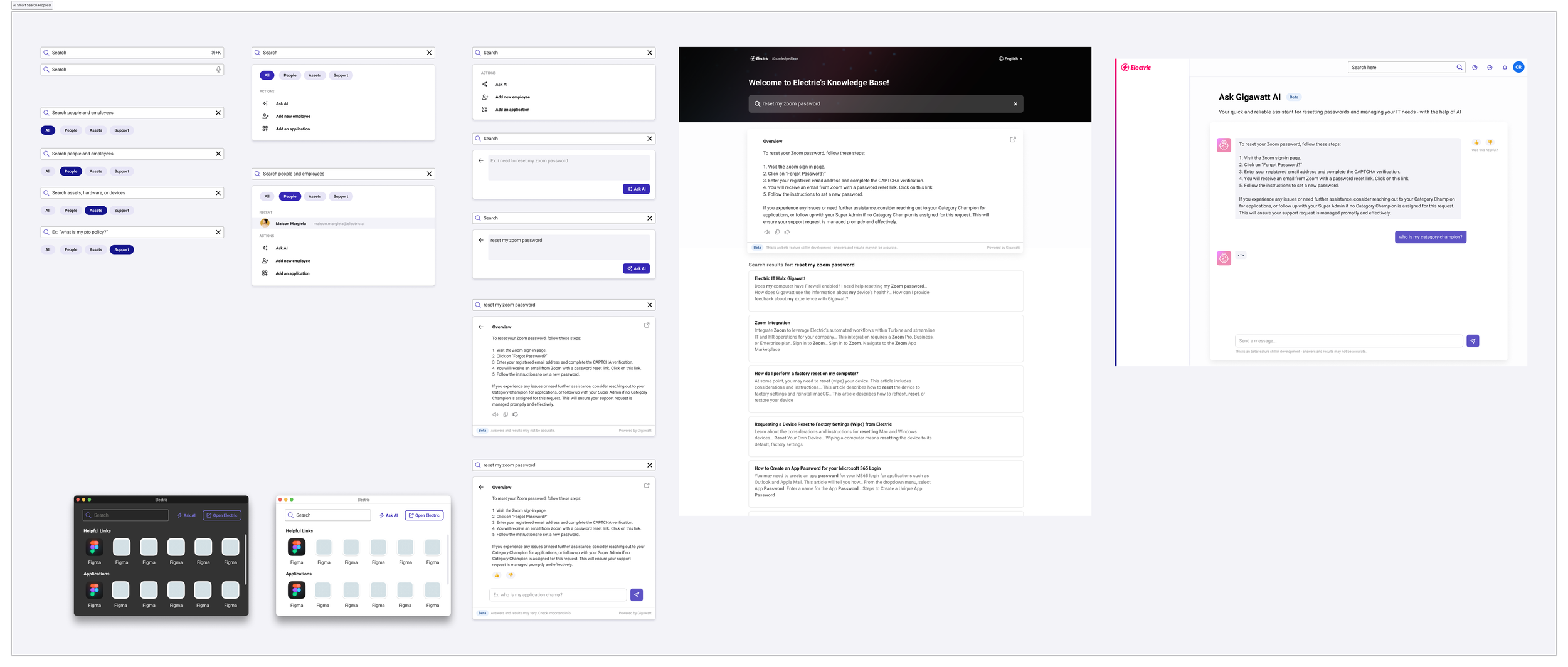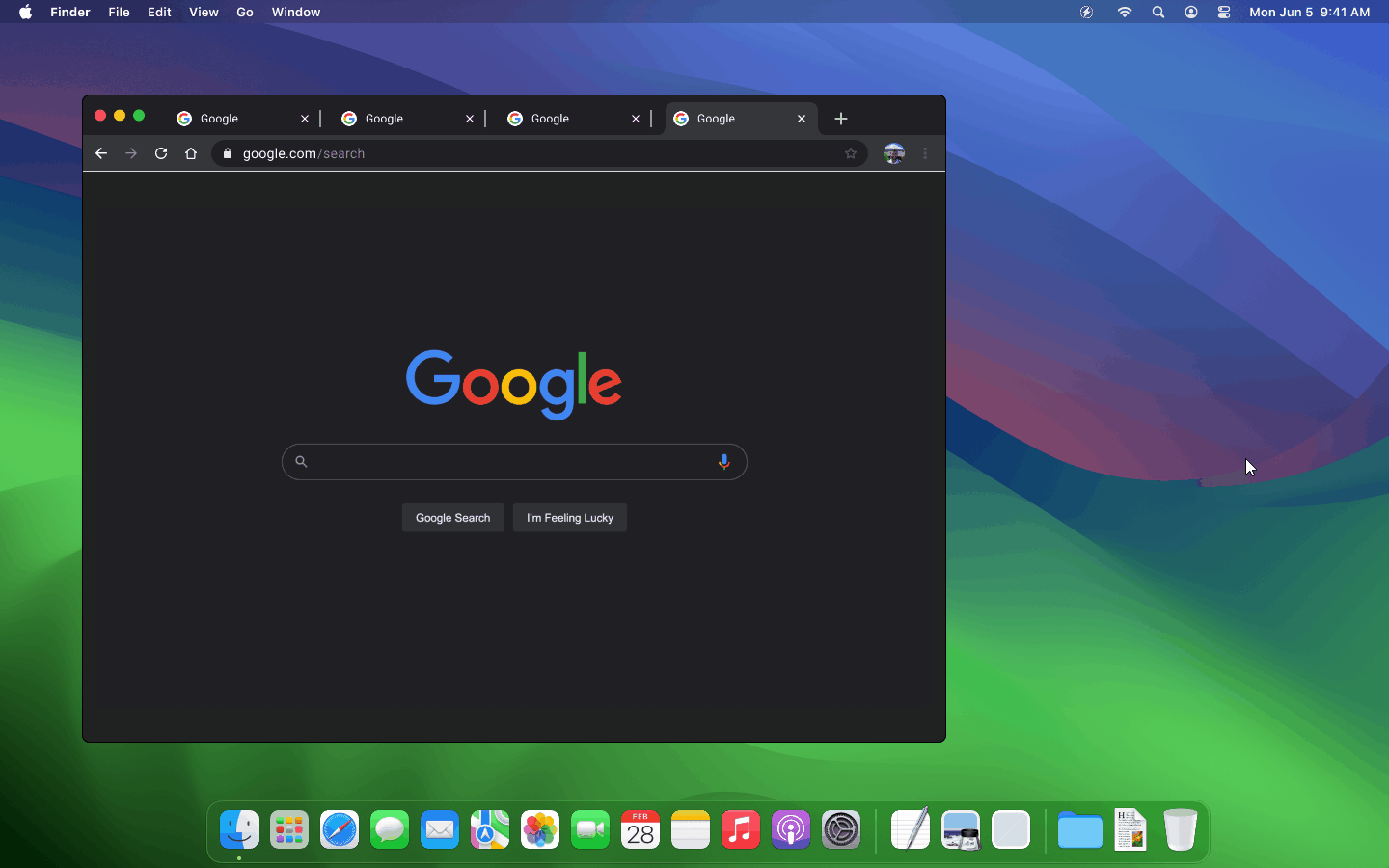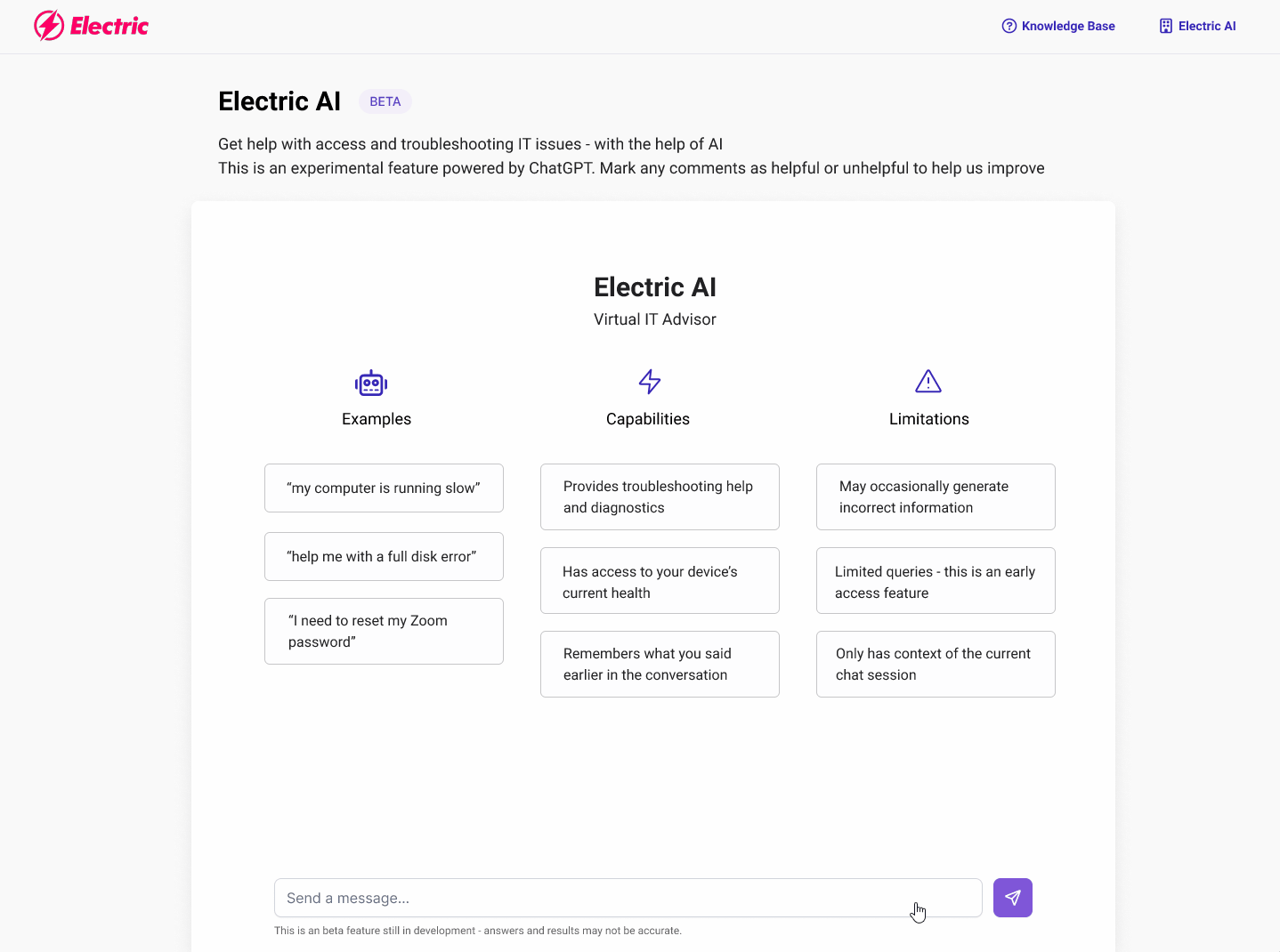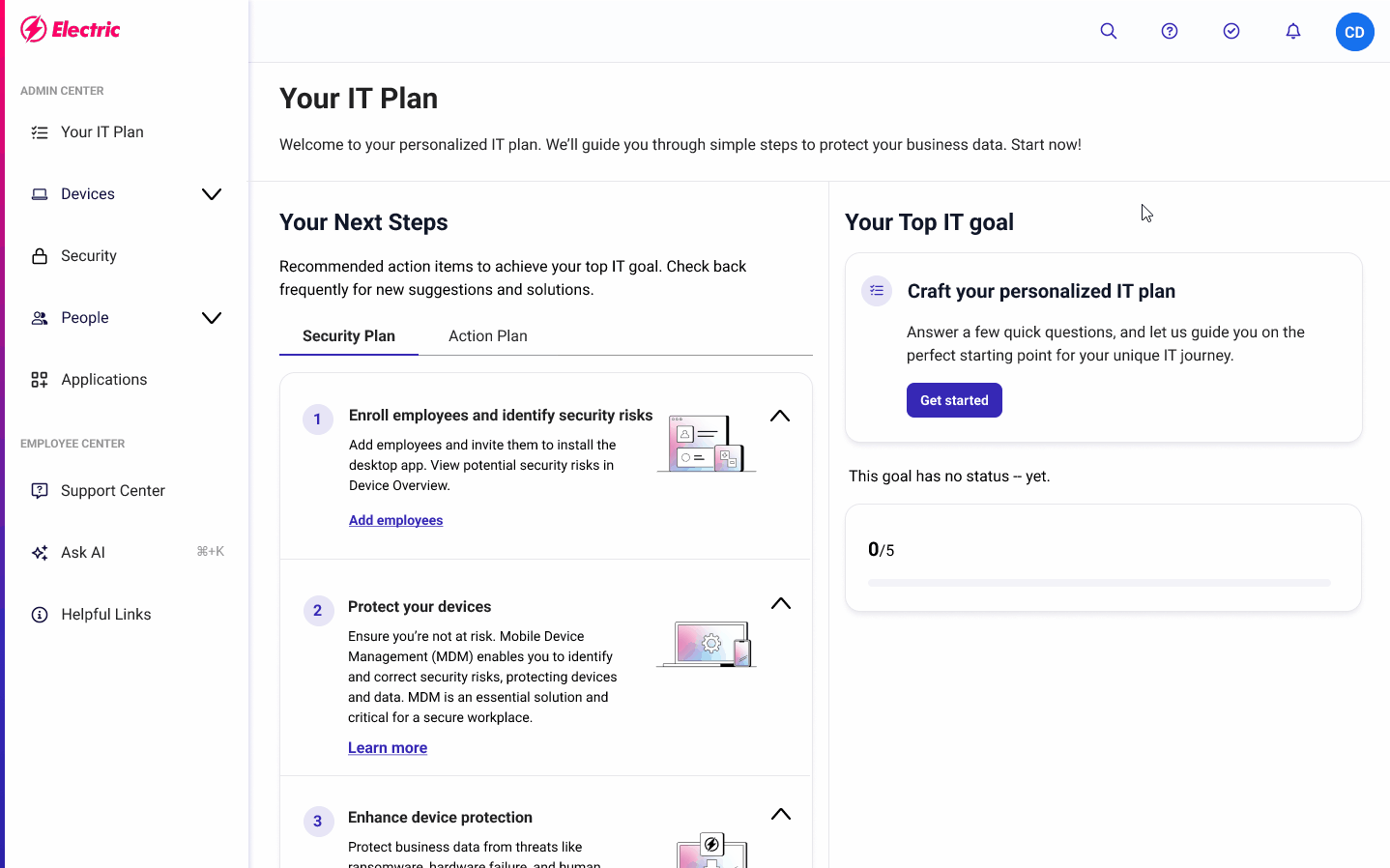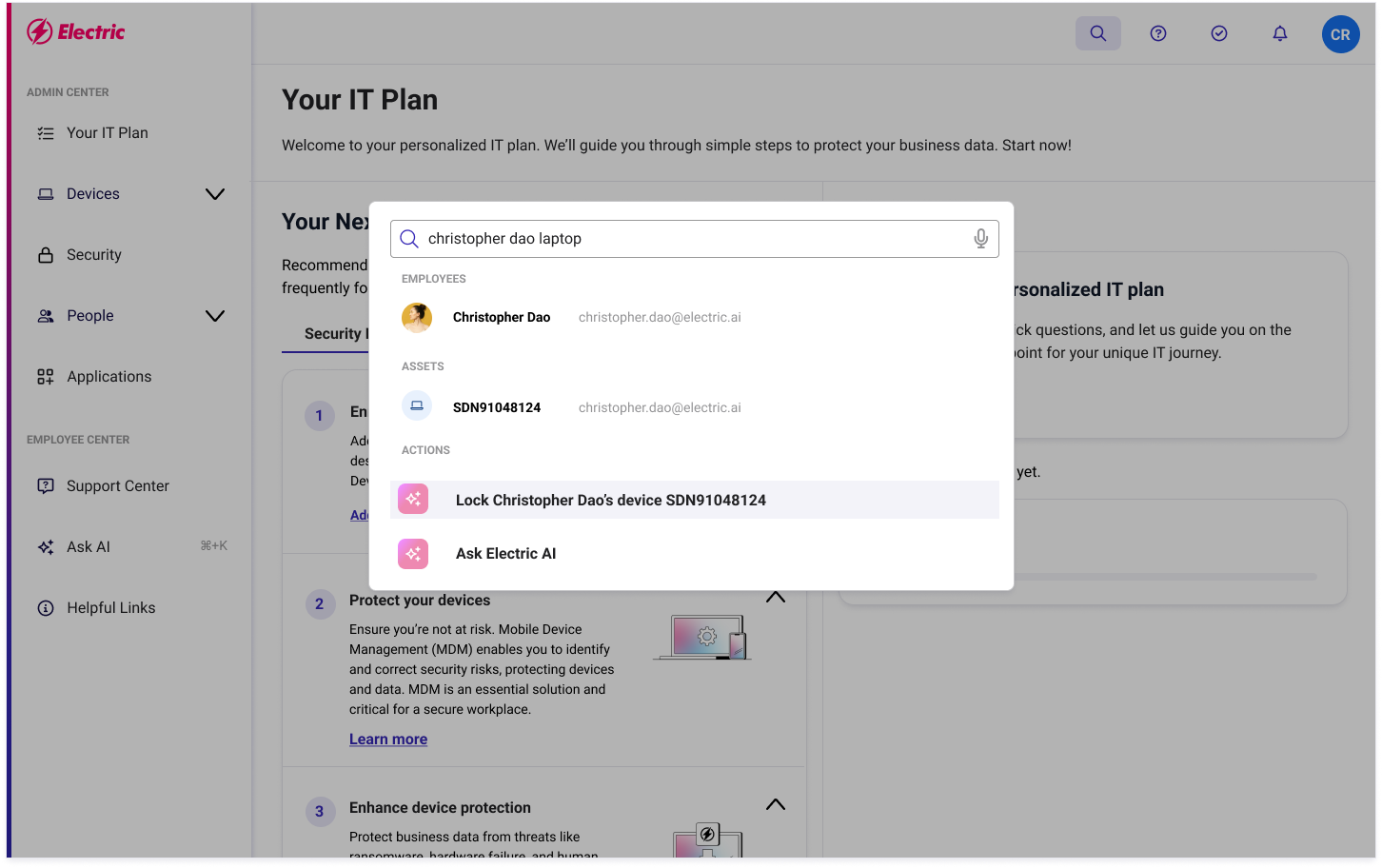Smart AI
AI powered IT advisor and suggested actions
Support without friction
Electric’s AI provides 24/7 support and security without the need of service desk intervention. Context based insights are leveraged to surface outcomes before they are an issue. Developed in 2024.
THE PROBLEM
Electric’s core service relied on human agents resolving IT issues via Slack and Teams. While effective for quick resolutions, internal data showed rising ticket volume and slower response times as the customer base grew.
The model was labor-intensive, inconsistent, and ultimately unsustainable at scale.
THE OPPORTUNITY
Electric wanted to serve users better. The goal: use AI and automation to offer help before it was needed—no human required.
I was asked to map a product vision that closed service gaps and made support faster, smarter, and more reliable through automation.
UX Designer - Me
Product Manager/Lead
Engineering Manager
Development Team
TEAM
3 Months
TIMELINE
TOOL
Figma
Miro
Jira, Confluence
Github
TASK
User Interview
Wireframe
UI Design
Usability testing
Prototyping
Component Design
THE BACKGROUND
The project began as a lean coffee discussion exploring how employees were using AI to streamline their workflows. Its success sparked a bigger question: how might we bring that same power to our own platform?
Our small “tiger team” spent a week building a proof of concept and getting familiar with the tech—but early tests showed the experience lacked real integration with the product. Encouraged by positive reception, we expanded the project timeline and focused on designing intuitive, user-friendly interactions. Over the following months, we shaped a more cohesive beta experience with clear entry points, refined screen designs, and a tighter connection to the platform.
RESULTS
Decreased support requests
Improved support coverage
THE SOLUTION
Context based intervention
I proposed a smart search feature that blended our indexed knowledge base with AI-generated prompts to deliver contextual, action-oriented support.
Using service data, AI surfaces suggested actions based on likely user intent. For example, if a user looks up an employee’s device, they can instantly view details, lock, or wipe it—no ticket needed.
This streamlined approach brings solutions directly into the user’s workflow, reducing friction and improving resolution speed.
THE PROCESS
Interview and usability testing for an effective design process
Hypothesis and creating the how “might” we question
How might we make IT feel seamless and approachable, no tech expertise needed?
Research & Interview
I spoke with users to understand how they were leveraging AI in other products. We needed to establish a base of experience to understand how they were interacting and how comfortable users were in trusting an artificial advisor.
We wanted to understand why users reached out for support, the average time-to-resolution, and what the common problems were. By targeting the common issues and high-volume requests, we zeroed in on where automation could have the largest impact.
Prototype testing
We began by refining AI prompts and structuring context to reflect the depth and clarity of a real IT advisor. As the persona evolved, our focus was on precision and relevance.
To ensure quality, we introduced a voting system that let users rate responses. This real-time feedback loop helped us fine-tune the model to align with our internal standards and SOPs.
Our objective was simple: measure adoption and effectiveness. If successful, this experiment could lay the groundwork for a broader suite of AI-driven support tools.
Usability insights
A week of testing revealed a key insight: response quality hinged on how users phrased their questions.
While we couldn’t control input, we improved outcomes by offering suggested prompts. These guided users toward clearer questions—leading to more consistent, accurate responses.
Discoverability was another hurdle. Usage was low because the chatbot lived on a separate page. Users didn’t want to leave their workflow to get help.
Design iteration
I designed a smart search feature that paired our knowledge base with AI prompts to deliver relevant, contextual support.
Using service metrics, it surfaces suggested actions based on user behavior. For example, searching for an employee’s device brings up options to view, lock, or wipe it—no ticket needed.
By embedding solutions into the workflow, we cut friction and gave users faster control over common tasks.
So, we brought the AI directly into the search bar—embedding support where users already were. This made help easier to find, use, and trust—without interrupting their work.
Analysis & design iteration: part II
Based on strong user feedback, we released the smart search feature in beta and monitored engagement against the original proof of concept.
Using Pendo, we saw increased interaction with the polished version—and a noticeable drop in ticket creation from the support hub.
With feedback from sponsor users, we began planning the next iteration: deeper system-level integration and more proactive support.
By embedding AI tools at the system level, we saw potential to prevent issues before they surfaced—eliminating the need for troubleshooting altogether.
REFLECTION
Design for Gen AI
Understanding how users felt and interacted with AI models was essential for building an AI powered advisor. Natural language is unpredictable and can add variance to how vague or helpful generated responses are. User expectations are also important to consider. AI is not magic and cannot replace a human agent. Setting scope with disclaimers is necessary, as is routing to an agent.
Project Retrospective
This project taught me the importance of proactive support and how AI can enhance user experience when it’s intuitive and seamlessly integrated.
Designing for non-technical users required stripping away friction and embedding support in natural workflows. It reinforced my belief that technology should adapt to the user, not the other way around.
I also gained valuable experience in cross-functional collaboration, rapid validation, and building with a lean, user-first mindset.